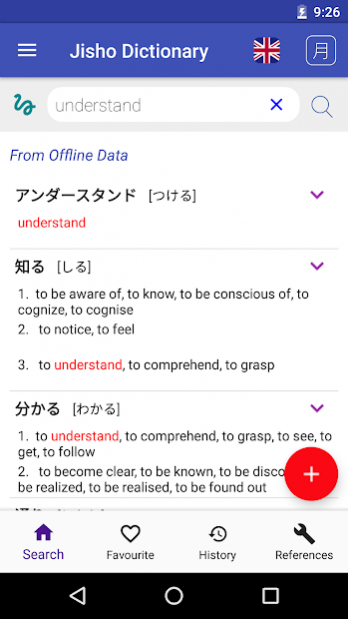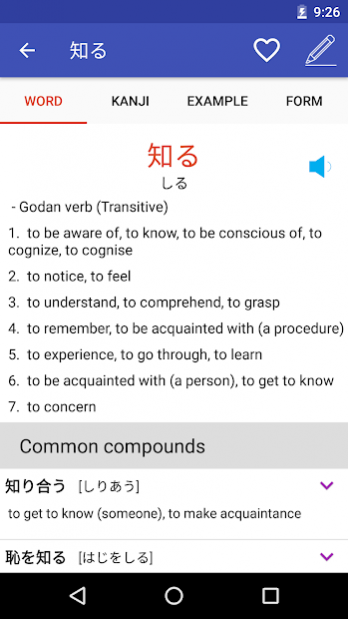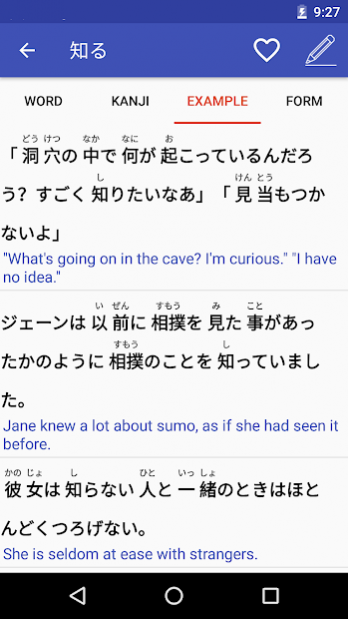Japanese Dictionary 1.0
Free Version
Publisher Description
Japanese Dictionary is a Japanese-English offline dictionary featuring over 160000 entries, over 10000 kanji and almost 60000 example sentences.
Japanese Dictionary also is a Japanese language learning tool. It includes translations of some words in French, German and Russian and displays example sentences, kanji information and conjugated forms for each word.
The words can be searched using kanji, kana, romaji or latin alphabets. Full sentences and conjugated forms are also recognized. Kanji can be searched by selecting multiple radicals.
Like most of the Japanese dictionary apps out there, the data is from the awesome JMdict project made by the Electronic Dictionary Research and Development Group thanks to Jim Breen and others.
ABOUT PERMISSIONS
Permission to access USB Storage/Photos/Media/Files is required to be able to export and import words lists to USB Storage if you do so from the menu. None of your other files or photos are accessed.
Network Connection Permission is used to send your contributions to jisho.org if you do so in the app, otherwise nothing is sent and network connection is not required (dictionary works offline).
Acknowledgments:
- Electronic Dictionaries Research Groups
- KanjiVG
- Tatoeba
- KanjiCafe
- Tanos (JLPT)
Note: The data also get from some popular Japanese Dictionary
- Jisho
- Japandict
- Hello Japanese
- Tangorin
- Takoboto
- Romajidesu & Romaji desu
- Tofugu
About Japanese Dictionary
Japanese Dictionary is a free app for Android published in the Reference Tools list of apps, part of Education.
The company that develops Japanese Dictionary is Document Viewer 2021. The latest version released by its developer is 1.0.
To install Japanese Dictionary on your Android device, just click the green Continue To App button above to start the installation process. The app is listed on our website since 2020-08-31 and was downloaded 69 times. We have already checked if the download link is safe, however for your own protection we recommend that you scan the downloaded app with your antivirus. Your antivirus may detect the Japanese Dictionary as malware as malware if the download link to japanese.dictionary is broken.
How to install Japanese Dictionary on your Android device:
- Click on the Continue To App button on our website. This will redirect you to Google Play.
- Once the Japanese Dictionary is shown in the Google Play listing of your Android device, you can start its download and installation. Tap on the Install button located below the search bar and to the right of the app icon.
- A pop-up window with the permissions required by Japanese Dictionary will be shown. Click on Accept to continue the process.
- Japanese Dictionary will be downloaded onto your device, displaying a progress. Once the download completes, the installation will start and you'll get a notification after the installation is finished.